タイトル : Swift-Playgrounds: センサー MotionDetector-1
更新日 : 2022-11-06
カテゴリ : プログラミング
タグ :
センサーの勉強
iPadを傾けてボールを動かしたかったので、センサーで傾きをひろってきたくて、PlayGroundsの水準器アプリにある MotionDetectorクラスを使ってみる。
pitchがY方向(=縦方向)で、rollがX方向(=横方向)で
@EnvironmentObject を使っています。
画面は以下。pitchとrollの値が、iPadを傾けることによってどんな値になるかを確認するだけ。
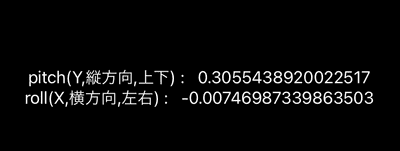
ソースは以下です。
ContentView.swift
import SwiftUI
struct ContentView: View {
// @EnvironmentObjectでmotionDetecotrを参照する
@EnvironmentObject var detector: MotionDetector
var body: some View {
VStack {
HStack {
Text("pitch(Y,縦方向,上下) : ")
Text(self.getPitch())
}
HStack {
Text("roll(X,横方向,左右) : ")
Text(self.getRoll())
}
}
}
// detectorのpitchを返す
func getPitch() -> (String) {
return "\(self.detector.pitch)"
}
// detecotrのrollを返す
func getRoll() -> (String) {
return "\(self.detector.roll)"
}
}
MyApp.swift
import SwiftUI
@main
struct MyApp: App {
// MotionDetectorを開始。更新間隔は1秒で。
@StateObject static var motionDetector = MotionDetector(updateInterval: 1.0).started()
var body: some Scene {
WindowGroup {
// environmentObject でmotionDetectorを参照出来るようにする
ContentView().environmentObject(MyApp.motionDetector)
}
}
}