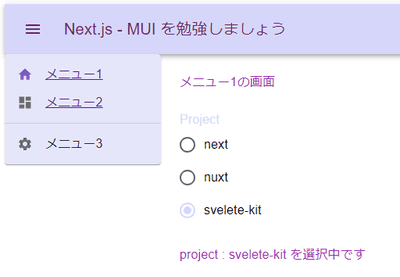タイトル : Next.js FastAPIと通信 その1
更新日 : 2024-02-03
カテゴリ : プログラミング
FastAPIとの通信を試してみます
まずはFastAPIの方
@dataclass
class ProjectInfo:
id: int
name: str
description: str
class ProjectInfos(BaseModel):
projects: List[ProjectInfo]
@app.get("/projects", response_model=ProjectInfos)
async def get_projects():
projects = [
ProjectInfo(
id=1, name="next", description="reactを使った..."
),
ProjectInfo(
id=2, name="nuxt", description="vueを使った..."
),
ProjectInfo(
id=3, name="svelte-kit", description="svelteの..."
)
]
res_project = ProjectInfos(projects=projects)
return res_project192.168.11.6のマシン上で uvicorn main:app --reload --host=0.0.0.0 --port=8080で起動する。
Next.jsの方、Zustandのストアを書いて、その中でfetchする
import { create } from "zustand";
type Projects = {
projectInfos: {id:number, name: string, description: string}[];
fetchProjects: () => void;
};
const URL = "http://192.168.11.6:8080";
export const useProjectInfoStore = create<Projects>((set) => ({
projectInfos: [],
fetchProjects: async () => {
try {
const response = await fetch(`${URL}/projects`);
const res_json = await response.json();
set({projectInfos: res_json["projects"]});
} catch (error) {
console.error("Error fetching projectInfo:", error);
}
},
}));Next.jsの方、Zustandのストアを使う方
export default function Home() {
const {project, setProject} = useProjectStore()
const {projectInfos, fetchProjects} = useProjectInfoStore();
useEffect(() => {
fetchProjects();
}, []);
return (
<Stack padding={3} spacing={3}>
<Typography color={"secondary"}>メニュー1の画面</Typography>
<Stack>
<FormControl>
<FormLabel id="demo-radio-buttons-group-label">Project</FormLabel>
<RadioGroup
aria-labelledby="demo-radio-buttons-group-label"
name="radio-buttons-group"
onChange={(event) => setProject(event.target.value)}
>
{
projectInfos.map((pinfo) => {
return (
<FormControlLabel key={pinfo.id}
value={pinfo.name} checked={project == pinfo.name}
control={<Radio />} label={pinfo.name} />
)
})
}
</RadioGroup>
</FormControl>
</Stack>
<Typography color={"secondary"}>project : {project} を選択中です</Typography>
</Stack>
);
}